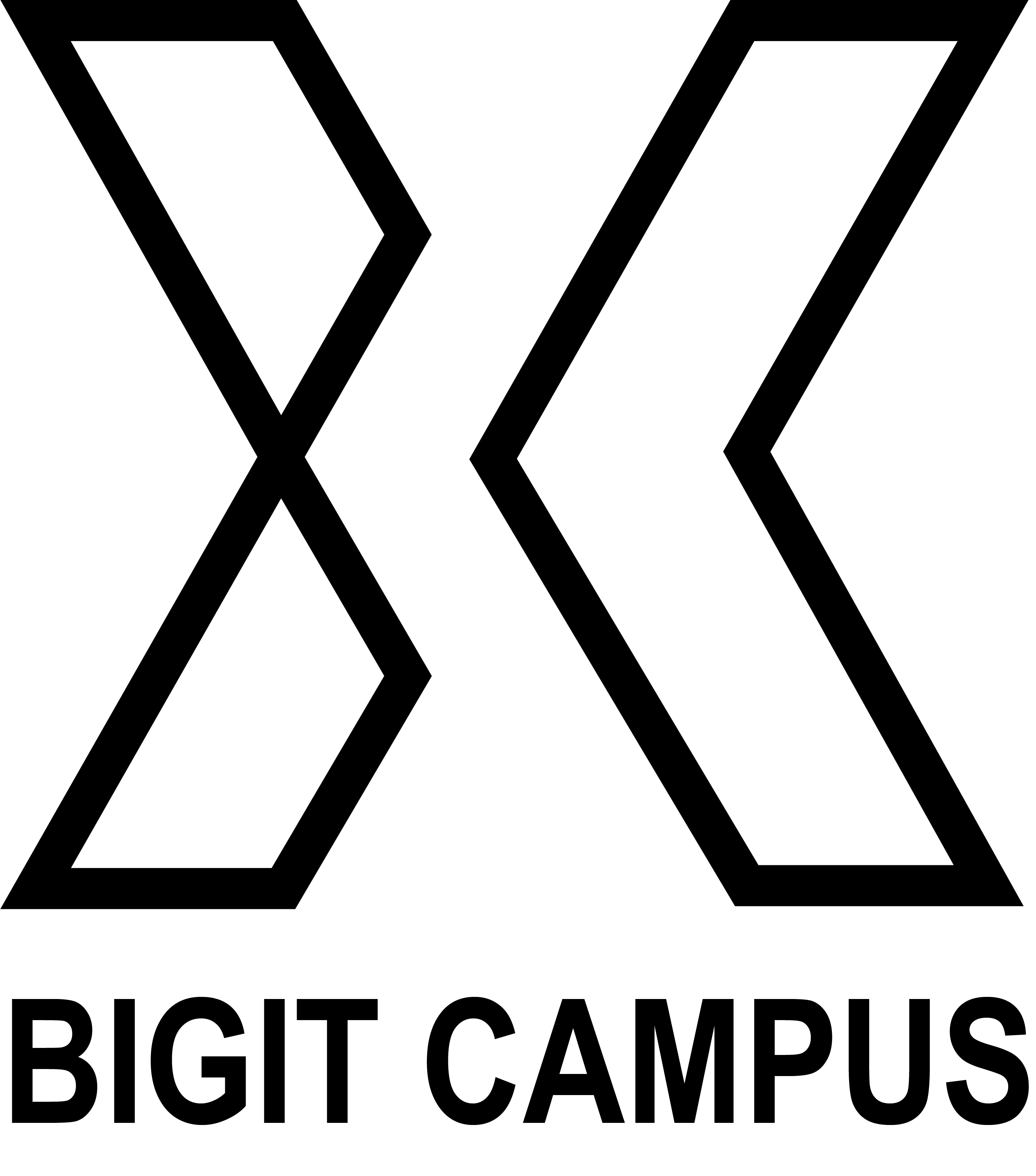DATA ANALYSIS & INTERACTIVE REPORTING USING EXCEL
(NO CODING REQUIRED)
KEY TAKEAWAYS
By the end of the course, participants will:
• Understand Excel dashboard design principles and fundamentals
• Create dynamic interactive charts
• Understand advanced Pivot Tables and Pivot Charts
• Gain visualisation tips and tricks
• Learn how to build stunning and informative Excel dashboards.
• Learn various advanced features in Excel to save time.
• Display key trends, comparisons and data graphically for greater clarity and faster insights
• Learn different chart types to display data in the most meaningful way.
• Learn smart techniques that make charting work fun and productive.
• Create interactive controls that enable users to customise their view
TRAINING TOPICS
Introduction
•Introduction & Course Outline
•Dealing with Raw Data
•The Magic of an Excel Dashboard
Analyzing Data Effectively
•PROPER function on text
•UPPER function for creating consistency
•Paste Special Feature
•CHOOSE function for replace meaningless data
•TEXT function for extracting data values
Look Up Data
•Looking Up Data Info
•Preparing the data using format as Table
•Dtop down menu with data validation
•VLOOKUP function
•IF Function for cleaning up data
•INDEX & MATCH as powerful function
Filtering Data
•Adding the order
•Order formatting
•Advanced Filter Feature
SUBTOTAL Function
•Why Using SUBTOTAL?
•Implementing SUBTOTAL Function
PivotTables and Pivot Chart
•Why use PivotTables
•Summarizing order info with PivotTable
•Prepare PivotTable for Customer Filter
•Customers with No Orders Error
Interactive Button
•Creating Interactive Charts with Slicers
•Modifying the Chart Slicer
Building Interactive Dashboard
•Basic Dashboard
•Formating Dashboard
•Hidding extra worksheets and columns
•Cleaning Up Default Setting
•Protecting the Dashboard
Bonus! 50 Tricks & Tips on Excel 7
Who should attend
This workshop is crucial for analysts, managers, reporting professionals, business owners, executives, and anyone responsible for preparing Excel based dashboards, scorecards or KPI reports. This training is highly recommended for:
- Directors
- General Managers
- Chief Financial Officers
- Finance Managers
- Accountants
- Marketing Managers
- Sales Managers
- HR Managers
- Business Owners